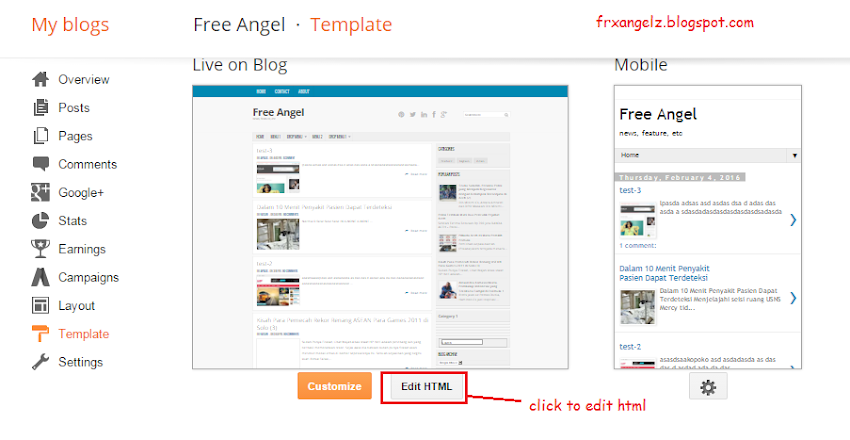Ads block
How to add a stylish Recent post in blogger
step go blog then click layout add a gadget select html then paste this code code box <style type="text/css"> img.recent-post-thum…
Read more »
How to add a stylish adress or about us in blogger
By
MD ASIF
adress
·
blogger widget
steps go to blog layout add a gadget html/sript paste this code you can customize it code box <div class="footer-contact"> …
Read more »
Random Post without Thumblain
By
MD ASIF
blogger widget
·
random
step go blog then click layout add a gadget select html then paste this code code <style> #bo-rp-box{float:left;margin-bottom:10px;margin-t…
Read more »
How to add Stylish Random Post with specefic Label post
By
MD ASIF
blogger widget
·
random
1. go to blogger dashboard, select template and edit html. 2. search for </head> to add script. behind </head> <script src='http://docs.…
Read more »
Blogger Random – Recent – Specific Label Posts Widget – All in One Post Feed Widget
SEARCH
LATEST
15-latest-40px
SECCIONS
Search This Blog
Powered by Blogger.